|
|
Audio properties
To open the properties for any audio, including built-in audio on the video track, select the clip on the Timeline and click the Audio Properties button on the toolbar.
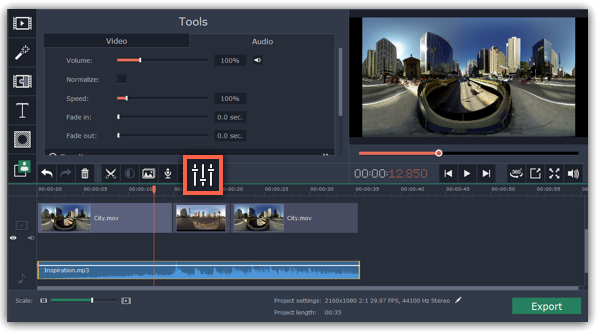
The Tools panel will open on the Audio tab, where you can edit the following:
Volume — Sets the volume of the clip.
Normalize — Makes the quiet parts louder.
Speed — Makes the audio play faster or slower.
Changing the speed of built-in audio will also affect its video.
Fade in — The audio fades in from complete silence to full volume in the time you set.
Fading built-in audio will also fade the video.
Fade out — The audio fades out from full volume to complete silence in the time you set.
Fading built-in audio will also fade the video.
See also:


