|
|
Project settings
Project settings affect your entire project and define how different kinds of videos, photos, and audio files are composed into your finished video. You can set up your project's video and audio settings when creating the project or at any other time.
Opening project settings
-
On the bottom panel of Movavi 360 Video Editor, find the pencil icon next to the information about your project.

-
Open the Edit menu and choose Project Settings.The Project Settings window will open.
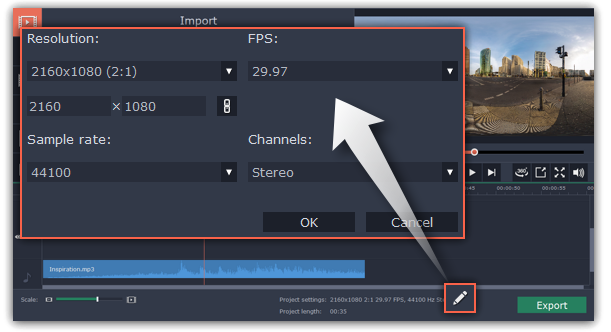
Video settings
The video settings apply to all videos and photos used in the project. When you import the media files, they will be scaled to fit inside the selected frame size according to your settings.
Resolution
The frame size or resolution determines the videos width and height in pixels. Videos in 360° format usually have a very large resolution to cover the entire field of view and make the video more realistic. New projects are created with the standard resolution of 2160x1080 pixels. To change it, open the Resolution list and choose an option that matches your video files, or manually enter the width and height into the boxes below. Choose your resolution based on the original videos: using a lower resolution will cause the video to lose quality, and a resolution higher than the original will only cause an increase in file size and not quality.
Frame rate (FPS)
The frame rate determines how many frames appear in each second of the video. A higher frame rate makes the video appear smoother, and is even more important for immersive 360° videos. However, the frame rate is limited by the original frame rate of the videos and cannot be increased.
Audio settings
Sample rate
The sample rate affects the quality of digital sound, and defines the maximum frequencies that an audio stream can contain. The default sample rate is set to 44100 Hz, which exceeds the maximum frequencies of human hearing and is used to record Audio CDs and most music tracks.
Channels
Stereo sound contains two channels and has the capacity to convey the relative location of sound sources, which makes it best for recording music; mono sound has only one channel and produces sound without differentiating left and right channels. Stereo is the generally preferred number of channels, however, some mobile devices record sound only in mono mode. Surround sound (5.1) allows for even better sound localization than stereo, but requires a special setup with five speakers and a subwoofer.


