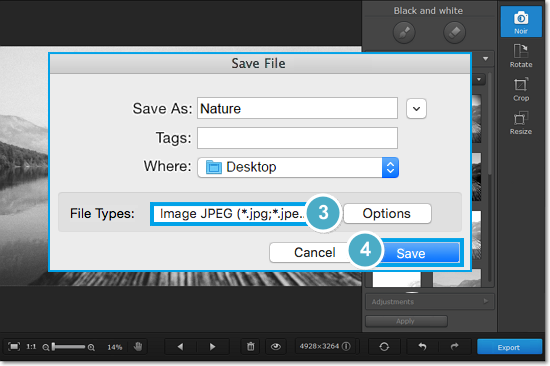|
|
Save images
Step 1: Click the Export button in the bottom right-hand corner.
...or use the Movavi Photo Noir menu: click Save to rewrite the previous image, and click Save As to save the image under a different name.

Step 2: In the Save File dialog box, choose where you want to save your image.
Step 3: If you want to save the image in a different format, open the Save as type list and select the format you want.
Step 4: Finally, click Save.