|
|
Movavi Photo Editor
Activating Movavi Photo Editor
When you first start Movavi Photo Editor, it will be running in TRIAL MODE. You will be able to save 10 photos with the Movavi watermark. To use the program without trial restrictions, you will need to buy a license and activate Movavi Photo Editor. If you don't have an activation key yet, click the button below to visit our website and purchase one. See how
Activate the program
-
Launch the program.
-
At the top menu, select Activation — Activate software.
-
Copy the activation key from your email and paste it into the activation dialog box.
-
Click Activate.
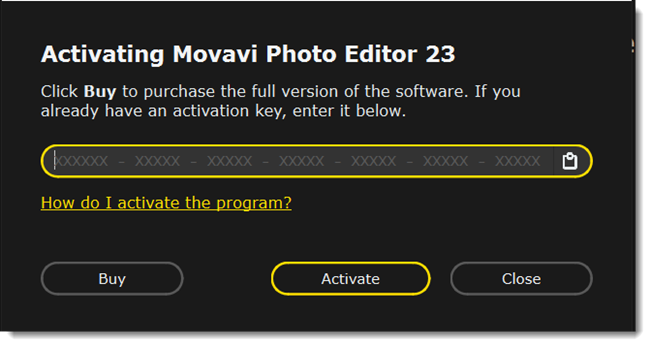
If you don't receive your activation key within an hour
• Check the Spam folder of your mailbox.
Activating without Internet access
If the computer you have installed Movavi Photo Editor to is not connected to the Internet, you can activate the program via email.



