|
|
Movavi Photo Editor
Blemish removal
How to remove small skin blemishes
Step 1: Choose Blemish removal from the Skin section on the right-hand panel.
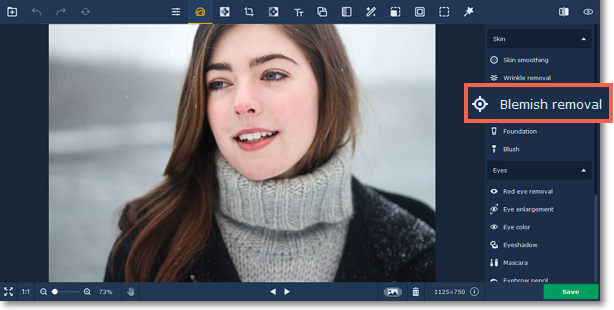
Step 2: Adjust the brush size using the Brush size slider on the right-hand panel. Set the brush size slightly larger than the blemish you want to remove. Then simply click on the blemish to erase it.
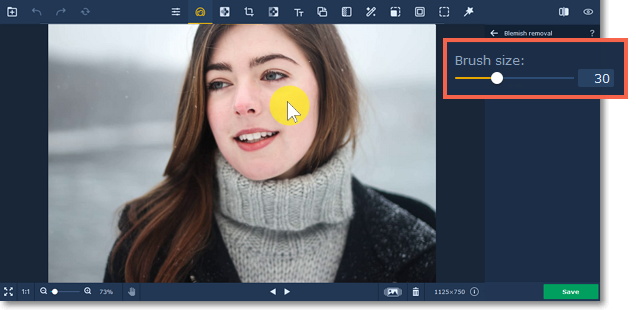
Step 3: Click Apply to save the changes. To discard the changes, click Reset.
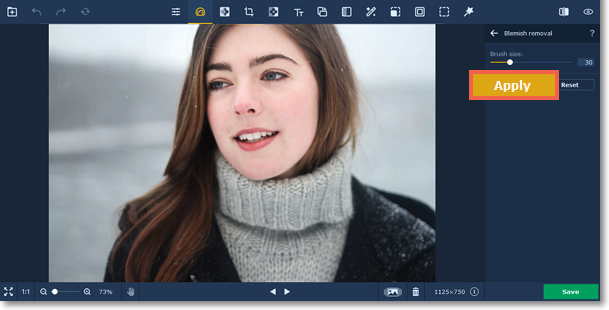
See also:


