|
|
Movavi Photo Editor
Lip color
How to change lip color in a portrait
Step 1: Choose Lip color from the Mouth section on the right-hand panel.
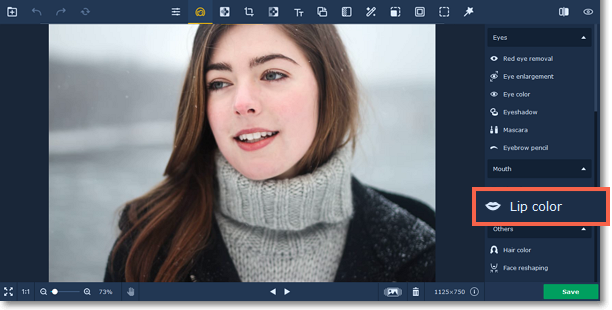
Step 2:
1. Choose a color you want and set its intensity using the Color intensity slider.
2. Set brush size and softness using the Brush size and Brush softness sliders on the right-hand panel.
3. Then paint along the lips to recolor them.
Use the Eraser  to remove excess color from the surrounding areas.
to remove excess color from the surrounding areas.
Tip: you can change color and its intensity after applying the effect.

Step 3: Click Apply to save the changes. To discard the changes, click Reset.



