|
|
Sharing preferences
The Sharing tab allows you to manage your YouTube and Google Drive accounts used to upload videos to.
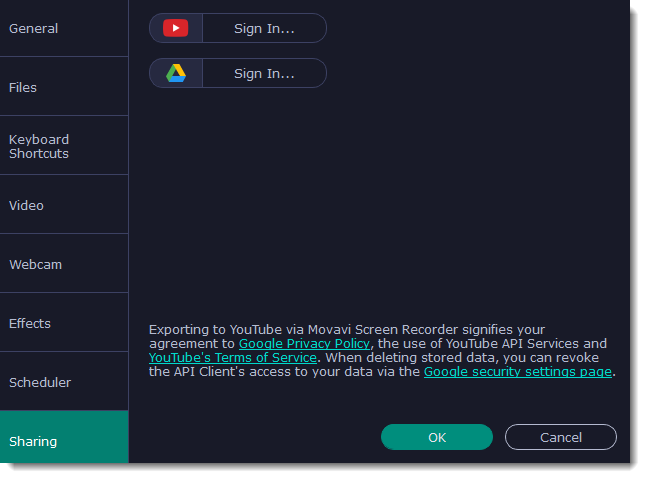
To sign in to your account:
1. Click Sign In. The authentication page will open in your browser.
2. Sign in to your account and click Allow to let Movavi Screen Recorder upload videos.


