|
|
Audio preferences
On the Audio tab, you can reduce microphone background noise and change the preferred audio quality, including the sample rate, number of channels, and bits per second.
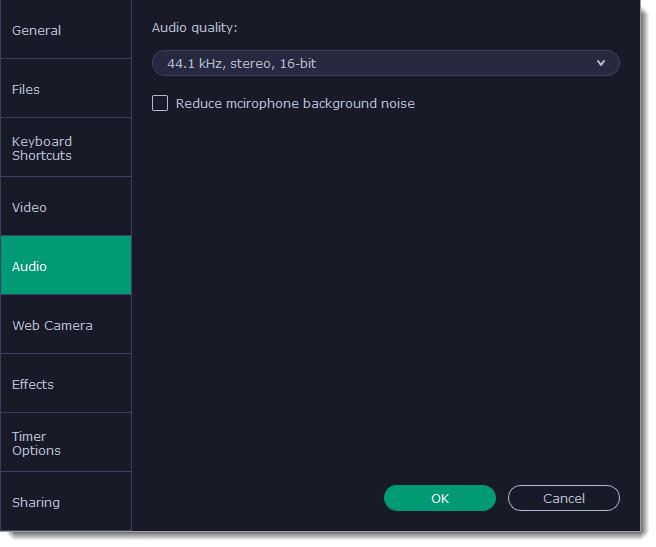
Sample rate
The first number is the audio sample rate, measured in Kilohertz (kHz). This is the number of digital samples taken each second to record sound. Higher sample rate usually means higher quality. 44.1 kHz is the recommended sample rate, which corresponds to the human hearing range.
Channels
Mono uses only one audio channel, which saves some disk space.
Stereo uses two audio channels, which allows distinguishing the direction a sound is coming from and usually sounds more natural.
Bit depth
Screen Recorder will record audio at 16 bits, which is the standard bit depth for most audio recordings. This means that every sample contains 16 bits of information to encode sound.
Enable this option to get rid of extraneous sounds during recording. It's handy if you're recording audio in a noisy place.


