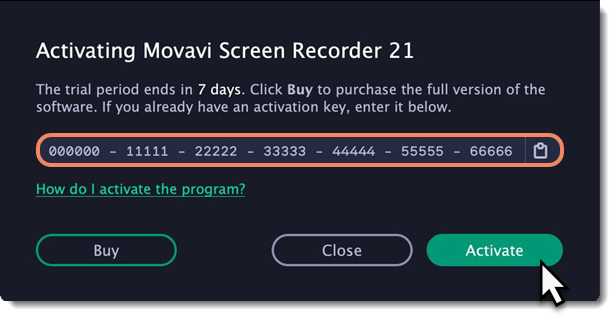|
|
Managing subscription
My subscription is expiring
If you see this window, you need to extend your subscription before it expires. Click Extend Subscription to go to the purchase page.
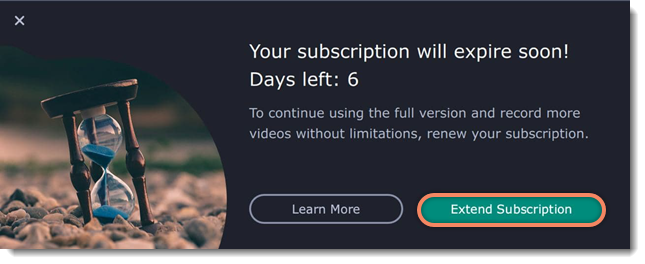
Note that if you don't extend the subscription, the program will go back to trial mode restrictions.
My subscription has expired
If your subscription has already expired, you need to renew it to continue using the full version of the program.
1. Click Renew Subscription. A web page will open where you can buy a new subscription.
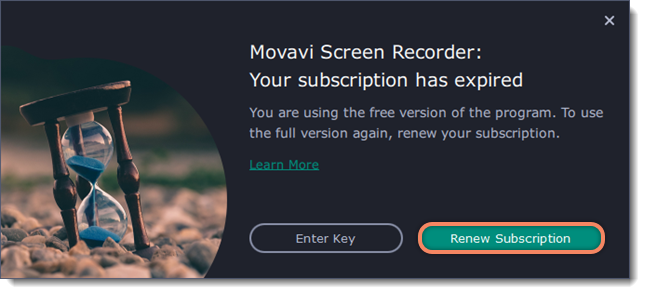
2. After you make a purchase, you'll receive the activation key in an email. Click Enter Key to open the activation window.
3. Copy the key and paste it into the window.
4. Click Activate. Done!
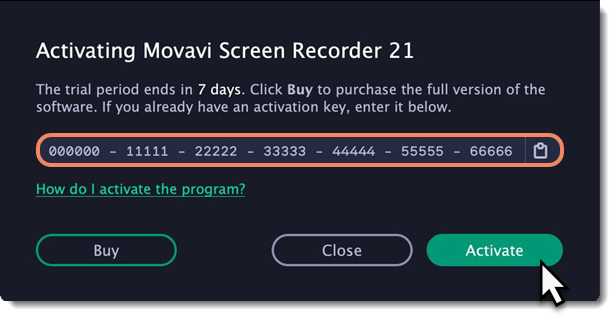
Lifetime license purchase
If you're using a subscription, you can buy or activate a lifetime license right from the program.
1. Open the Activation menu and select Buy Lifetime License.
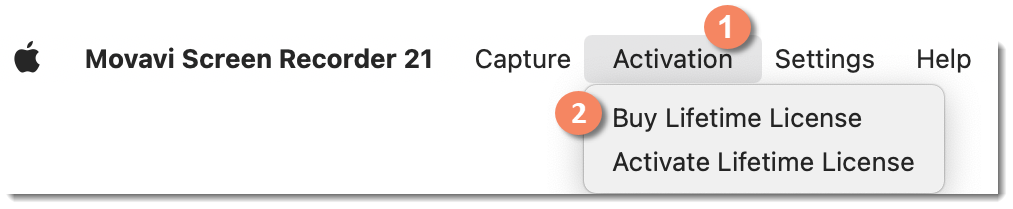
2. A web page will open where you can buy the license. After you make a purchase, you'll receive the activation key in an email.
3. Click Activation again and select Activate Lifetime License.
4. Copy the key and paste it into the window.
5. Click Activate. Done!