|
|
Recording keystrokes
If you're making a tutorial that uses keyboard shortcuts, it's helpful to display them on screen for your viewers. Enable keystroke recording to show the keys you pressed at the bottom of the video.
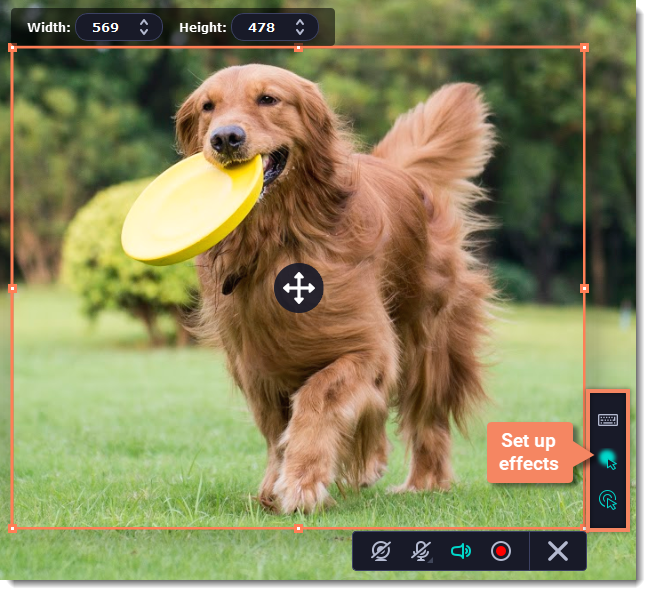
1. On the effects panel, click the keyboard button  .
.
2. To enable keystroke recording, select one of the options:
-
All keystrokes — each key you press will appear on screen, including letters and numbers.
-
Keyboard shortcuts only — only key combinations such as
 C or
C or  Esc will show up on screen. Letters and keys that do not cause an action will not be displayed.
Esc will show up on screen. Letters and keys that do not cause an action will not be displayed.
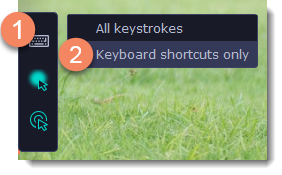
To turn off keystroke recording, click the keyboard button again.
Tip:
Avoid entering any passwords or other sensitive information while you're recording a video with keystroke recording: if you share the video, your viewers will be able to see each character you type.


