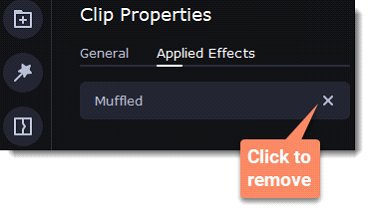|
|
Audio effects
Audio effects can transform the sound of an audio clip.
-
Select the audio clip that you want to edit. This can also be a built-in audio clip on the video track.
-
Click More on the left sidebar and find Audio Editing to open Audio Effects.
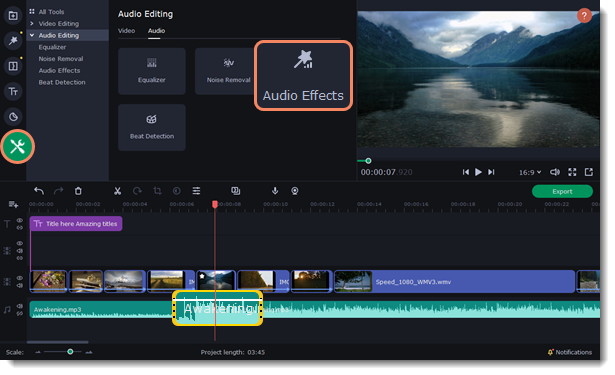
3. Choose the effect and drag it onto the clip.
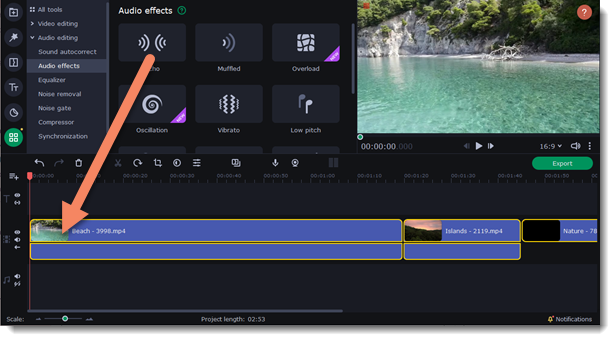
Removing effects
When you've applied an audio effect to a clip, a star icon will appear on it.
Click on the star to see a list of applied effects. Then, select the effect you don't want and click the cross button  to discard the effect.
to discard the effect.