|
|
Equalizer
Using the equalizer, you can boost or reduce the levels of specific frequencies.
Set the equalizer
1. Select an audio clip. This can also be a built-in audio clip on the video track.
2. Click More on the left sidebar and find Audio Editing to open Equalizer.
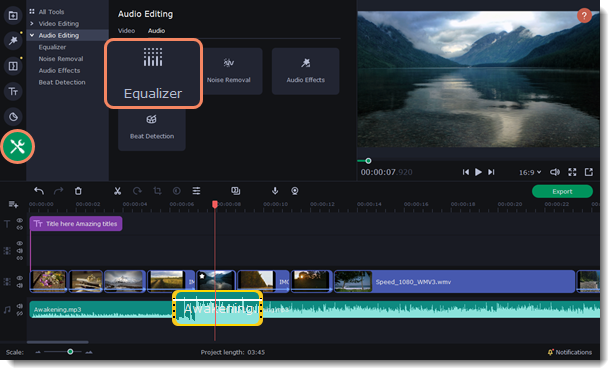
3. Choose an equalizer preset to set the effect quickly. If you want to set more advanced configuration drag the volume bars to adjust the frequencies to the necessary level.
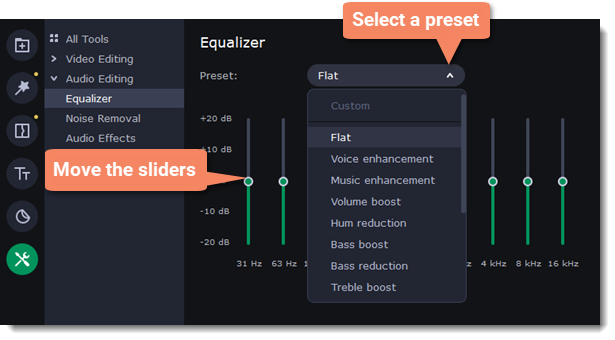
4. To save your own equalizer presets for their further use, click the Save button. In the new window enter a preset name and click OK. The created preset will appear in the presets list.


