|
|
Rotating images and video
In just a few clicks, you can turn any photo or video around without having to crane your neck.
Rotating by 90 degrees
-
Select the clip you want to rotate.
-
Click the Rotate button on the toolbar to rotate the clip by 90 degrees clockwise. Click the button again to rotate the video more.
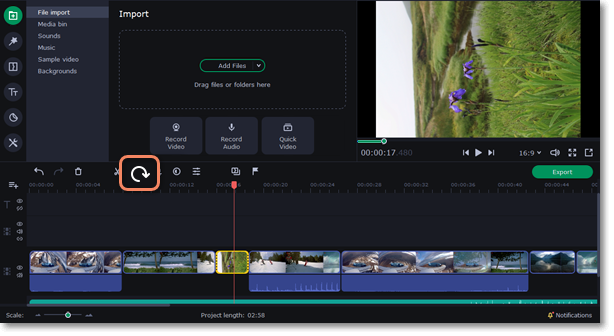
Fixing the horizon level
-
Select the clip on the Timeline.
-
Click the Crop button on the toolbar.
-
Use the Angle slider to slightly rotate the clip inside the frame, until the horizon is level with the guides in the player.
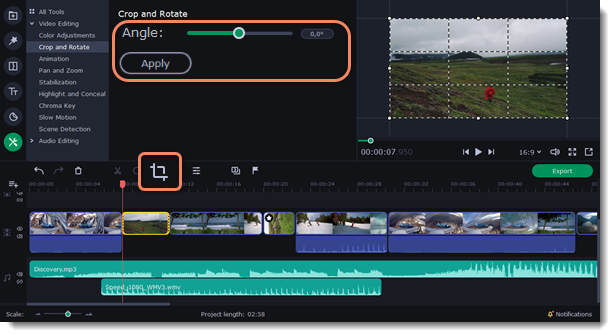
See also:


