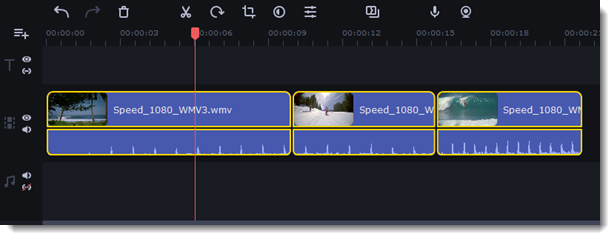|
|
Scene detection
The scenes are the parts of video which alternate just like shots. The scenes are detected by a noticeable change of a picture on a video. For example, a section of a video which shows a close-up shot of something is a scene. A section which then shows a full shot of something is another scene. A change of landscape in a wide shot is also detected as change in scenes.
-
Select a clip on the Timeline.
-
On the More Tools section, on the Video Editing tab, click Scene Detection.
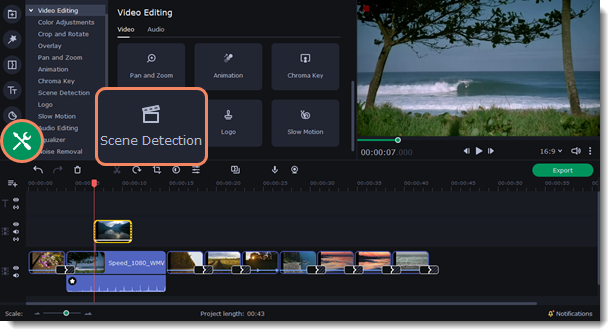
-
Click Detect Scenes.
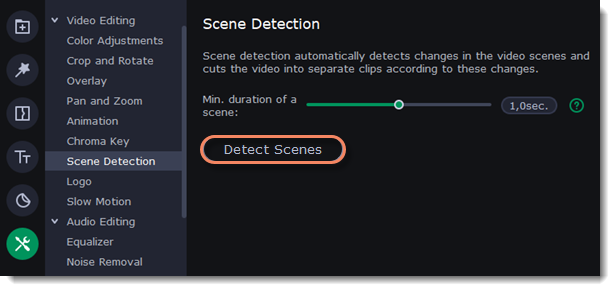 The video will be cut into scenes automatically. You can edit them separately or delete the ones you don't need.
The video will be cut into scenes automatically. You can edit them separately or delete the ones you don't need.