|
|
Saving screenshots
Capturing screenshots with Gecata by Movavi
In the Game mode, you can take screenshots of what's happening in the game.
-
From the program:
During the recording, click the screenshot button on the recording panel.
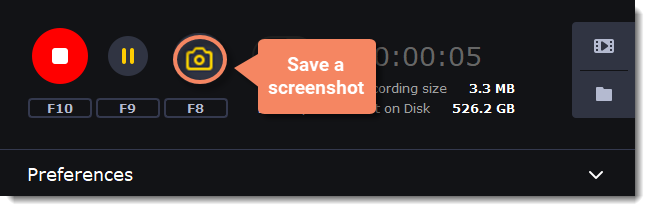
-
Using a hotkey:
Press F8 to save a screenshot when you're in the game.
You will see a message on the info panel in the game. Your screenshot will be saved to the output folder set in File preferences. Click the button with this  icon to open output folder.
icon to open output folder.



