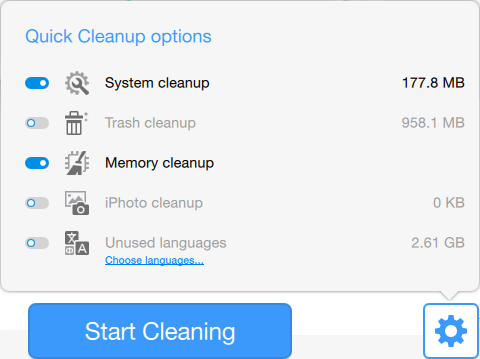|
|
Your Mac's status
When you open Mac Cleaner, it will start on the Status page, which allows you to see how well your Mac is doing. If this is your first time running Mac Cleaner, it may take up to a couple minutes to complete the scan.

In the middle of the Status page, you can see your Mac's condition. If the junk scale shows your Mac's condition as cluttered or needs cleaning, it's highly recommended that you clean your Mac immediately to keep it running smoothly. Under the junk scale, you can see the date of the last cleanup and how much junk you can remove right away.
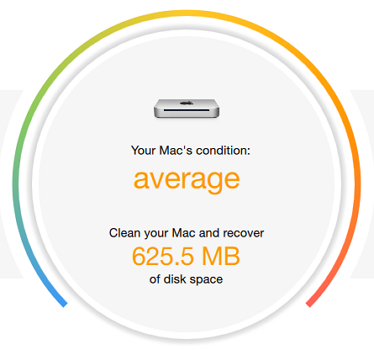
Quick Cleanup
At the bottom of the Status page, you will find Quick Cleanup options. This is an express cleanup, which removes some temporary system files, empties your Trash baskets and, optionally, deletes extra languages. Running Quick Cleanup will not harm your system in any way, as any of the removed files can be rebuilt by the system, if necessary.
To start cleaning your Mac, use the Start Cleaning button, or switch to one of the tabs on the left.