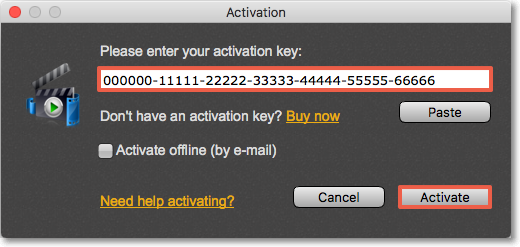|
|
Activating Media Player
When you first start Movavi Media Player, it will be running in LIMITED TRIAL MODE. If you do not activate it, the program will stop working after 7 DAYS.
Step 1:
Click the button below to buy an activation key. After the purchase is completed, the key will be delivered to you via e-mail.Step 2:
In the Movavi Media Player menu, click Activate Software.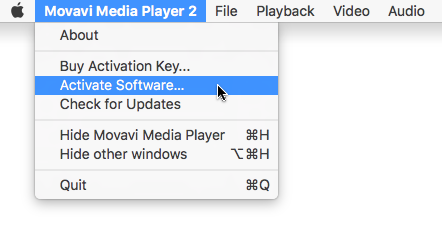
Step 3:
Enter your activation key and click Activate.