|
|
Blade tool
Use this tool to quickly and accurately cut clips as many times as you want without moving the position slider and switching between tools.
1. Click on the Blade icon  on the toolbar.
on the toolbar.
2. Your cursor will change to the Blade tool mode  , and a tooltip with the exact time of the video will appear next to it. You can focus on it and on the video in the player as you cut.
, and a tooltip with the exact time of the video will appear next to it. You can focus on it and on the video in the player as you cut.
3. Cut the clips by clicking on them with the left mouse button. A white dotted line will appear to indicate position of the future split.
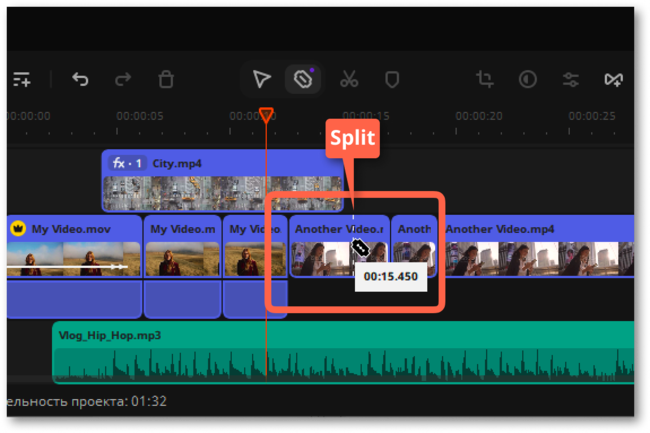
4. To cut multiple clips along the split line, hold down Shift and left-click on the clips.
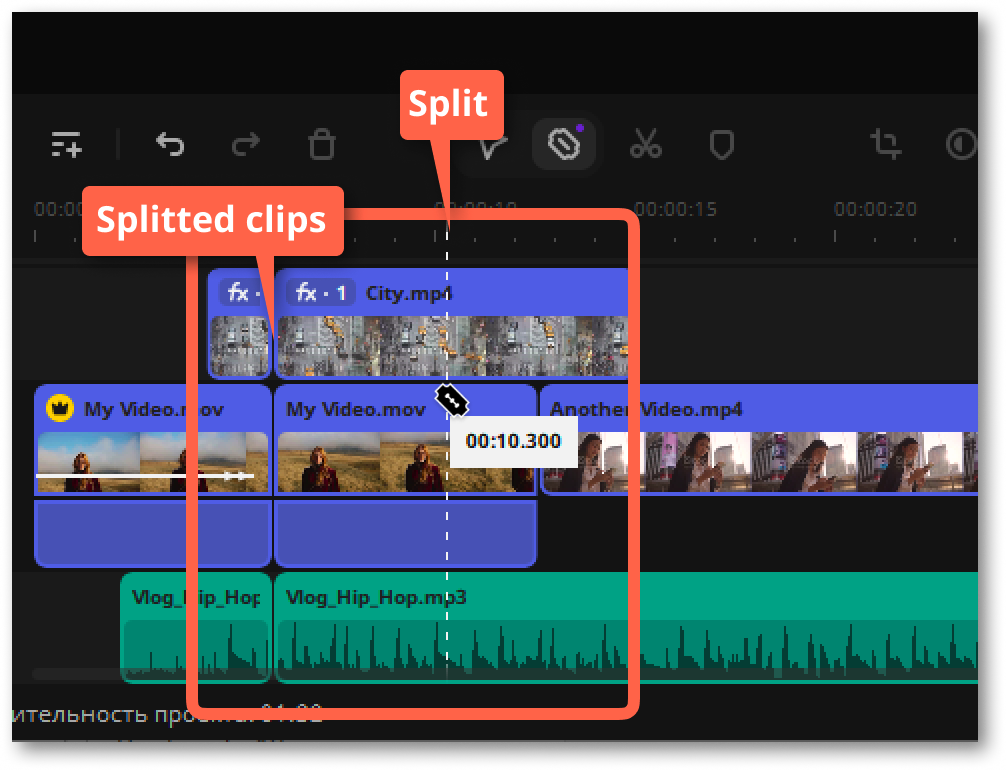
5. To return to the normal cursor mode, click on the Selection tool icon  on the toolbar.
on the toolbar.


