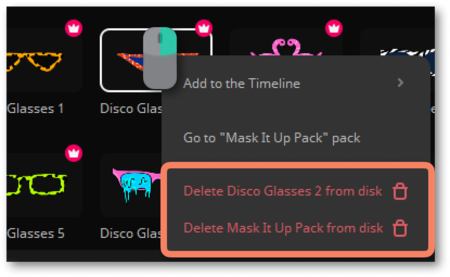|
|
Effects packs
Effect packs are collections of additional content – music, transitions, titles, stickers, backgrounds, overlays, and LUTs. These packages help you express your creativity and save time searching for thematic materials.
Installing elements and effects
1. Go to the section with the type of content you need.
2. Select a category.
3. Click on the items you want to install and use in your projects.
4. When the item is installed, the  icon next to its name disappears.
icon next to its name disappears.
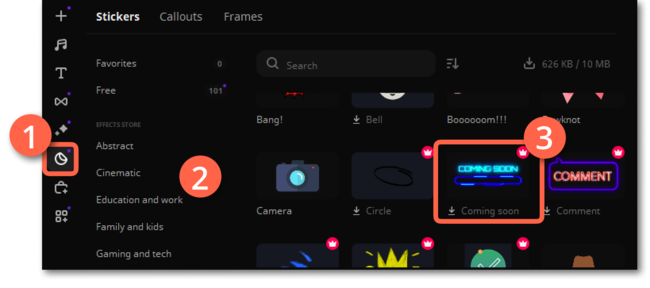
Installing a сategory
1. Go to the section with the type of content you need.
2. Select a category.
3. Click Install all  .
.
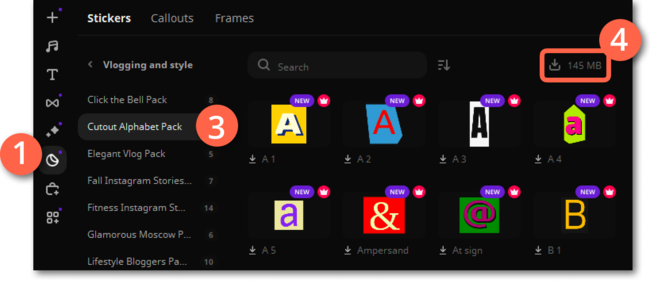
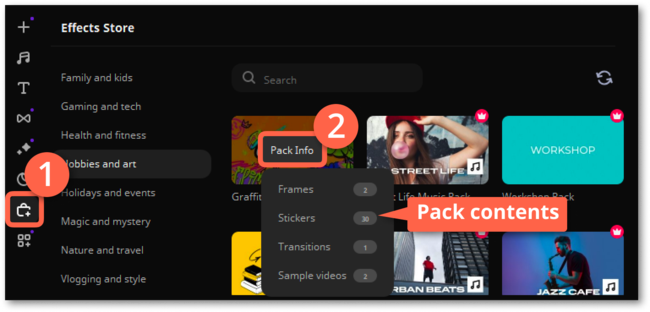
Learn more: Activating an Effects Store subscription
All your new effects will be in the tabs marked with a purple dot.
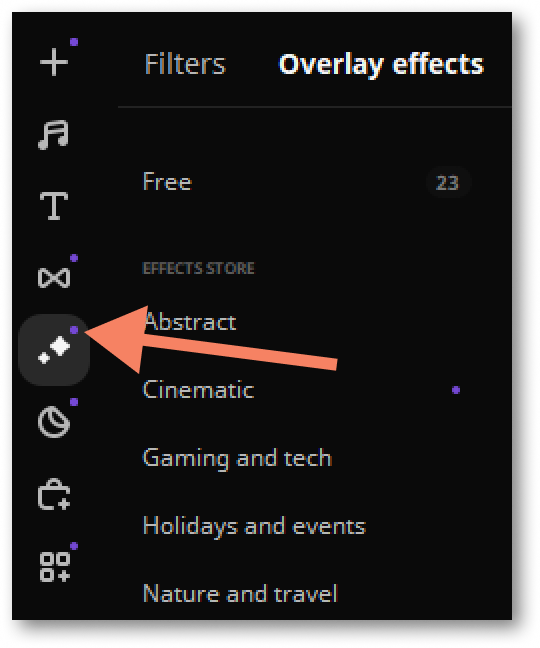
Deleting installed items and packs
-
Right click on the item you want to delete.
-
Select Delete Item name from disk to delete the item.
Select Delete Pack name from disk to delete the whole pack.