|
|
Sharing preferences
On the Sharing tab of the Preferences window, you can manage your social network accounts for uploading videos.
-
Select a service to upload a video to: YouTube, Vimeo or GoogleDrive .
-
Click Sign In.
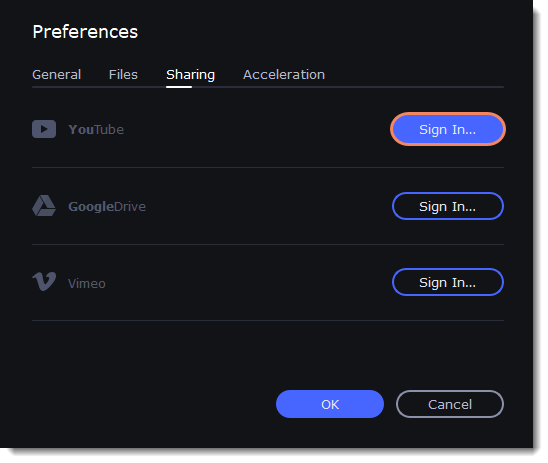
2. Sign in to your account.
3. On a web page, allow Movavi Academic to upload videos to your account.
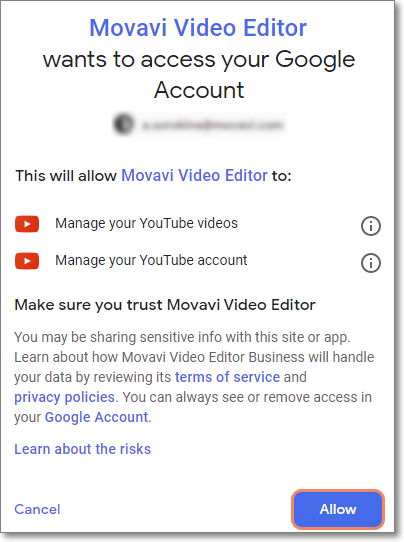
4. Return to Movavi Academic. You are now logged in and can upload videos. If you need to change the account, click Sign Out.


