|
|
PDFChef by Movavi
Joining files
-
On the right-hand panel, click the Append Files button. A Windows Explorer window will open.
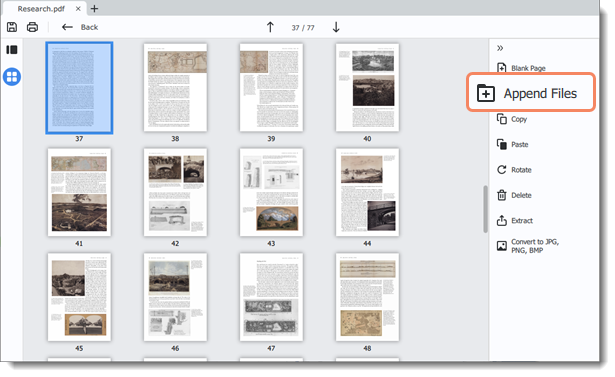
-
Choose the file you want to append and click Open.
-
All the pages from the selected file will be added at the end of the document. Now you can move them as you wish or delete pages you don't need.
Learn more


