|
|
Movavi PDF Editor
Saving files
To overwrite the existing file:
Click the Save button in the top left-hand corner or open the File menu and click Save. In the dialog box, click the Overwrite button.
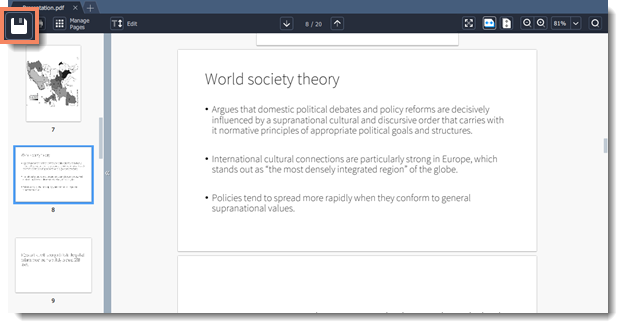
To save document as a new file:
Step 1: Open the File menu and click Save As.
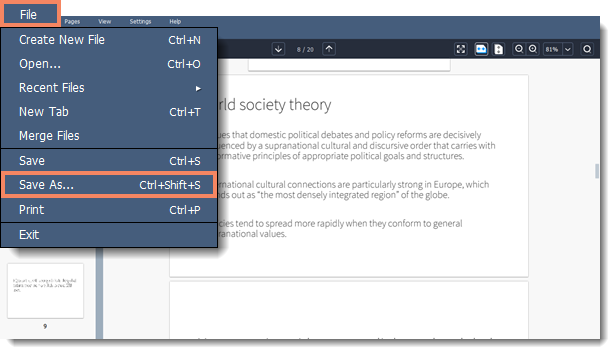
Step 2: In the Save File dialog box, choose where you want to save your file and the file name.
Step 3: Finally, click Save.
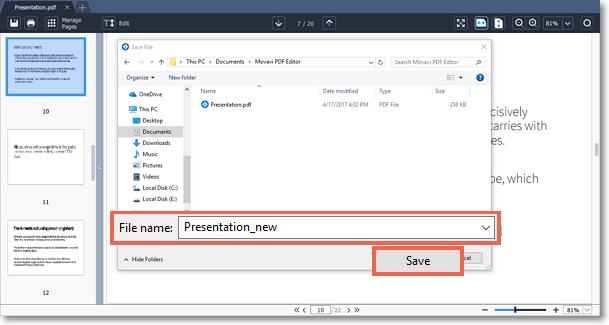
See also:


