|
|
Movavi PDF Editor
Opening files
Drag-and-drop
Find the necessary document in Windows Explorer and then drag right onto the Movavi PDF Editor window.
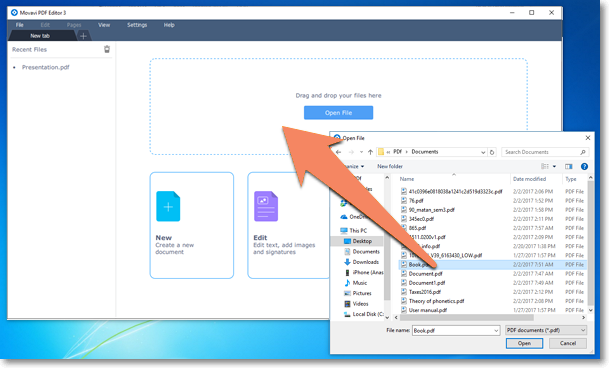
Browse
On the start screen, click the Open File button. A Windows Explorer dialog box will appear. There, choose the necessary file and click Open.
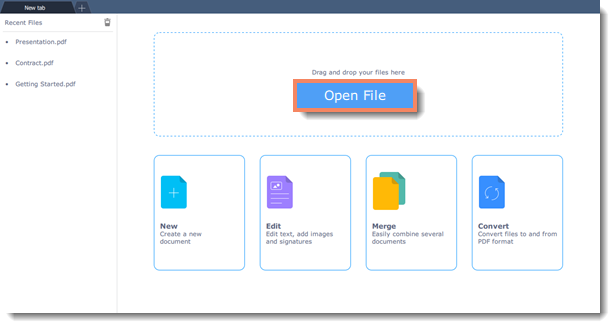
Recent files
On the left-hand side of the start screen, you can see the recently opened files. Click on a file name to open file.
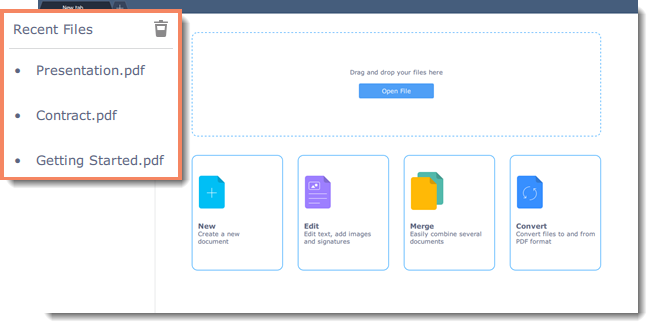
File menu
Open the File menu and choose Open. A Windows Explorer dialog box will appear. There, choose the file you want and click Open.


