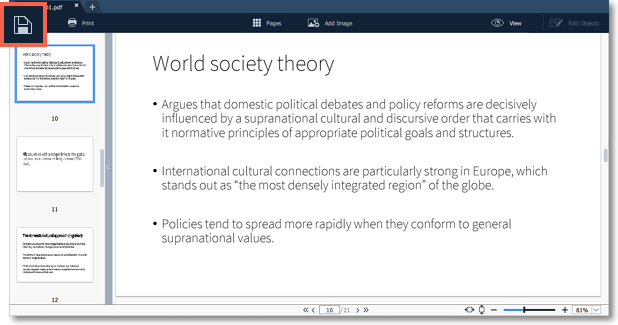|
|
Movavi PDF Editor
Quick Start Guide
Movavi PDF Editor is a powerful and user-friendly tool for convenient PDF document management.
Step 1: Open a document
Drag and drop a file from Finder onto the Movavi PDF Editor window, or click Open File to open a document.
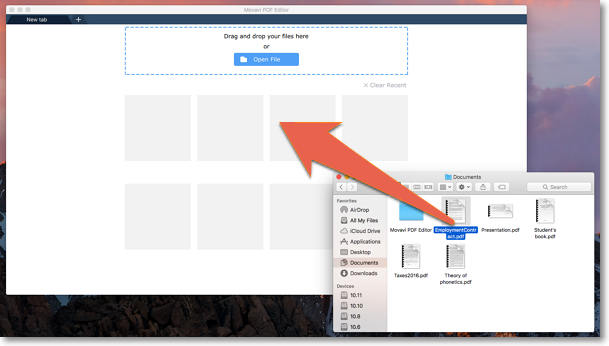
Step 2: Edit document
Click the Pages button at the top of the window to see the editing options.
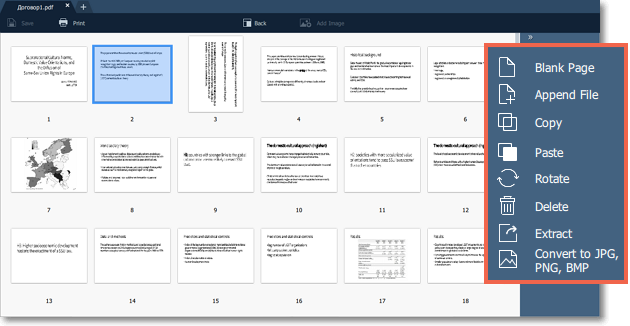
Step 3: Save the file
1. Click the Save button at the top of the window.
2. In the dialog box, click the Overwrite button.