|
|
Movavi PDF Editor
Opening files
Drag-and-drop
Find the necessary document in Finder and then drag it from Finder right onto the Movavi PDF Editor window.
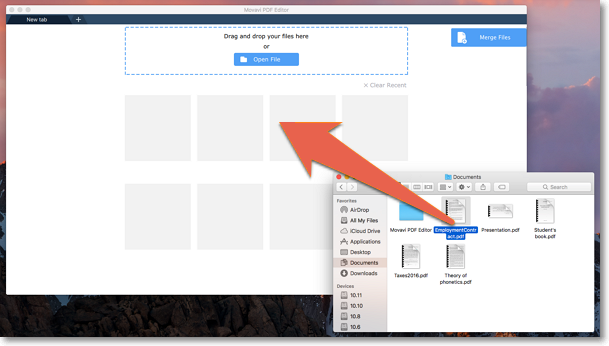
Browse
On the start screen, click the Open File button. A Finder dialog box will appear. There, choose the file you want to choose and click Open.
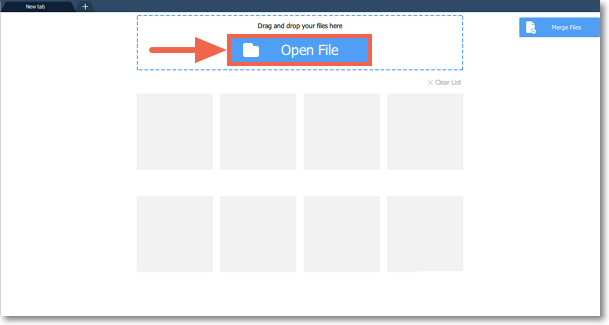
Recent files
On the start screen, you can see the thumbnails of recently opened files. Click on a thumbnail to open file.
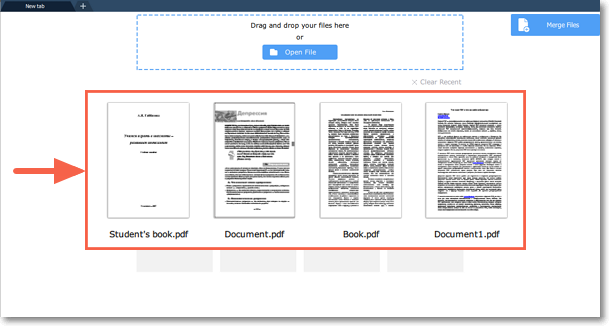
You can also find the list of recently opened files in the File menu. Hover your mouse pointer over Recent Files and select the file you want to open from the pop-up menu.
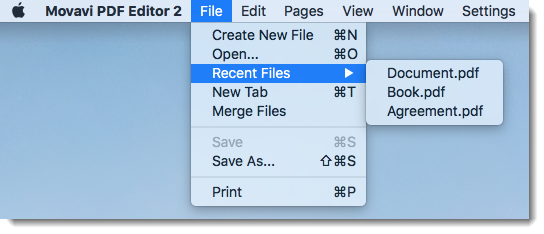
File menu
Open the File menu and choose Open. A Finder dialog box will appear. There, choose the file you want and click Open.


