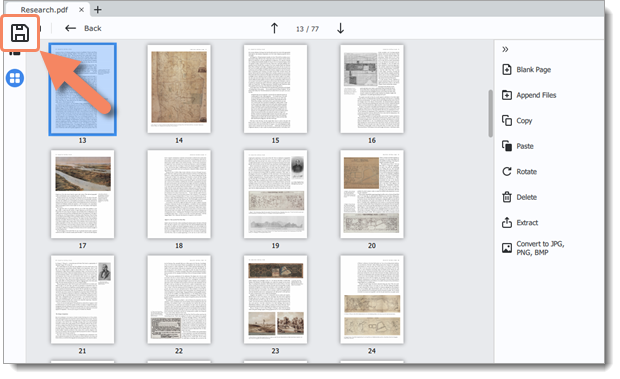|
|
PDFChef by Movavi
Quick Start Guide
PDFChef is a powerful and user-friendly tool for convenient PDF document management.
Open a document
Drag and drop a file from a Finder window onto the PDFChef window, or click Open File to open a document.
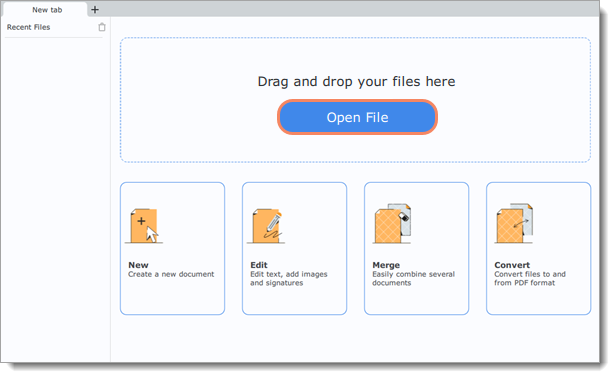
Edit the document
Click the Manage Pages  button on the left side of the window to see editing options.
button on the left side of the window to see editing options.
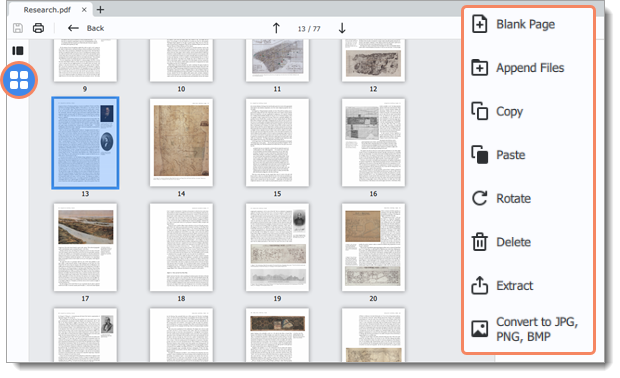
Save the file
1. Click the Save  button at the top of the window.
button at the top of the window.
2. In the dialog box, click Overwrite.