|
|
PDFChef by Movavi
Opening files
Browse
Click the Open file button on the left-hand. A Finder dialog box will appear. There, choose the necessary file and click Open.
Or drag and drop a document onto PDFChef window.
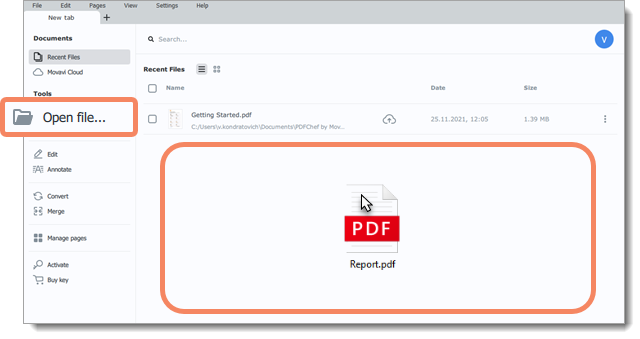
Recent files
Click Recent files on the left-hand panel, then open a file you need by clicking on it.
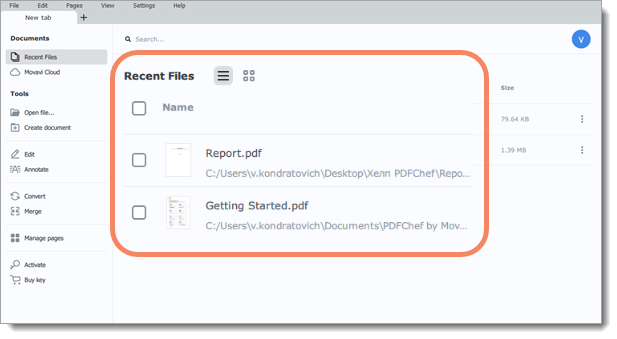
File menu
Open the File menu and choose Open. A Finder dialog box will appear. There, choose the file you want and click Open.


