|
|
PDFChef by Movavi
Organizing pages
-
Select the page you want to move by simply clicking on it. To select multiple pages, click on them while holding down ⌘ on your keyboard. To select multiple pages that are next to each other, click on the first and the last page while holding down Shift ⇧.
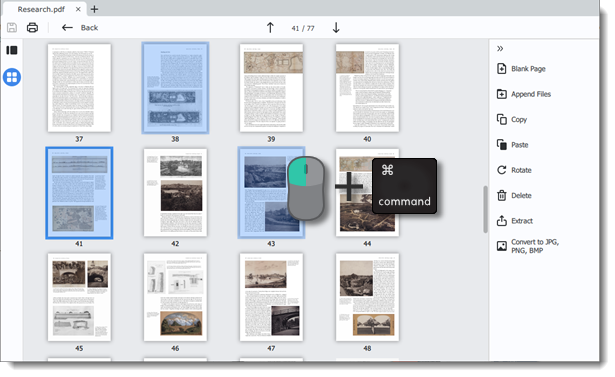
-
Drag the pages to the desired position.



