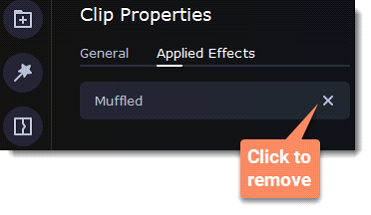|
|
Audio effects
Audio effects can transform the sound of an audio clip.
1. Select the audio clip that you want to edit. This can also be a built-in audio clip.
2. Click More tools on the left-hand sidebar. On the Audio tab, click Audio effects.
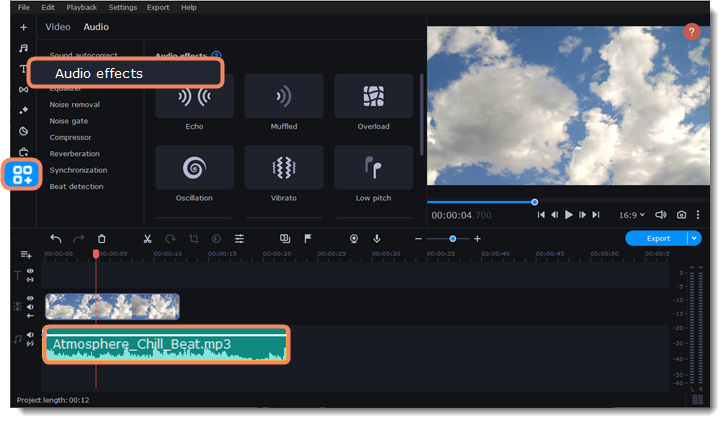
3. Drop an effect on the clip.
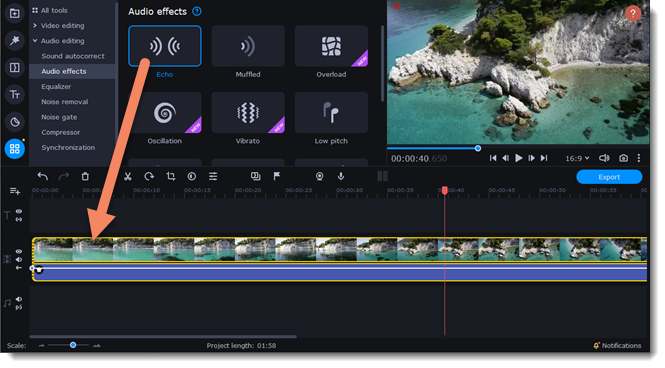
Removing effects
When you apply an audio effect to a clip, the FX icon will appear on it.
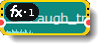
Click on the FX icon to see a list of all applied effects. To discard an effect, click the X button  on its right.
on its right.