|
|
Saving projects
A project stores all the work on your movie or slideshow. You can save the project for finishing your work later, or restore your work if you need to edit something after you've finished.
Saving the project
1. Open the File menu and choose Save Project.
2. You will be asked to enter a name for the project. Your project files should be stored in the "\My Videos\Movavi Slideshow Maker\Projects" folder of your user.
3. Click Save to confirm saving.
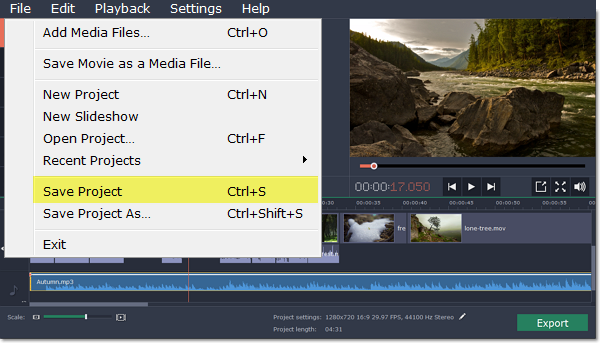
Later, you can open this project to continue working on your project.
Restoring work from an autosave
If your computer malfunctions and you cannot save the project, some of your work may be restored using an autosave file. Simply rename the "autosave.meps" file and open in in Slideshow Maker to continue working on your project.

See also:


