|
|
Activating without Internet access
When you first start Movavi Slideshow Maker, it will be running in TRIAL MODE. To use the program without trial restrictions, you will need to buy the full version and activate Movavi Slideshow Maker.
Step 1:
Click the button below to buy an activation key. After the purchase is completed, the key will be delivered to you via e-mail.Step 2:
Open the Help menu and select Activate software.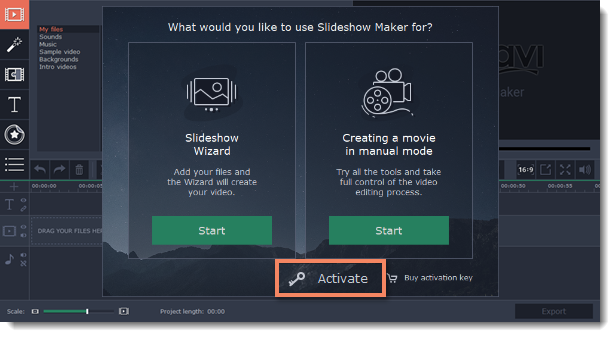
Step 3:
Enter your activation key and select the Activate offline option. Then, click Activate.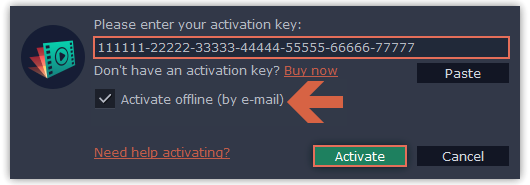
Step 4:
In the next window, click Copy and transfer this information to a computer or device with an Internet connection.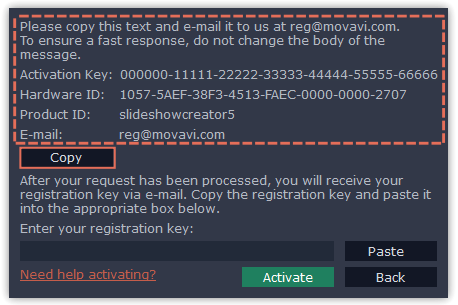
Step 5:
When you have access to the Internet, paste the information you copied into a new e-mail and send it to reg@movavi.com. You should receive a reply within an hour. Copy the registration key from the reply and transfer it to the computer with Movavi Slideshow Maker.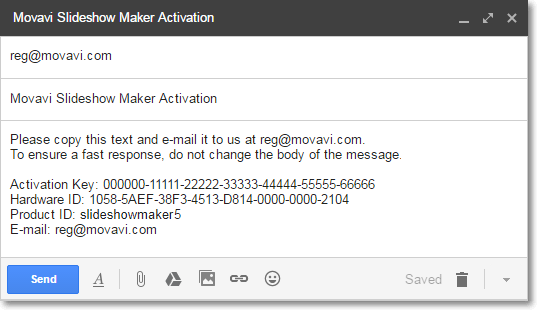
Step 6:
Return to the window with offline activation. If you've closed the window, repeat steps 1-3 and enter the same activation key you used before. Then, paste the registration key into the box and click Activate.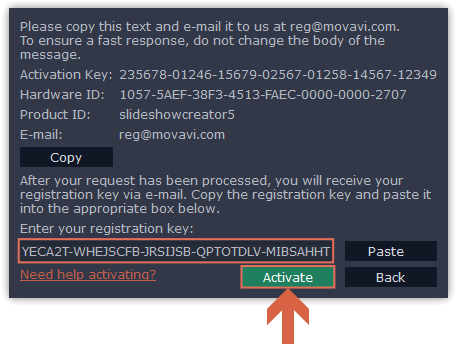
If everything is correct, you will see a successful activation message. Click Finish to complete the activation and close the activation wizard.
Once activation is complete, you may be asked to restart the application. If you have entered the key correctly, you should see a message confirming successful activation. Click OK to complete the activation process and restart the program.
If offline activation doesn't work:
-
Check the activation key received at the purchase and try again. Make sure the key is not followed by any other symbols.
-
Make sure the activation key is meant for Movavi Slideshow Maker.
-
Check if you have administrator rights on your computer
-
Close your antivirus software and the firewall.
-
Contact our support team. We will help you get your program activated and answer any question you might have about Movavi products.



