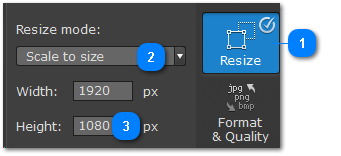|
|
Resize Tab
The Resize tab allows you to make all of your photos fit certain size dimensions.
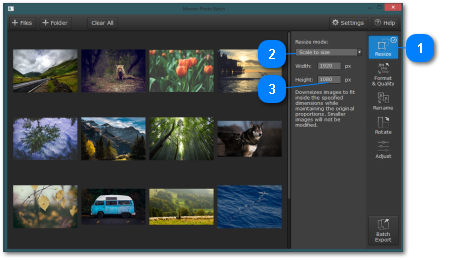
1. Click the Resize tab on the right to open resizing options.
2. Open the list and select a resizing method:
Keep original size: all images will retain their original size
Scale to width: all images will be scaled to match the specified width. The height for each image will be calculated based on its original proportions.
Scale to height: all images will be scaled to match the specified height. The height for each image will be calculated based on its original proportions.
Scale by percentage: all images will be scaled based on specified percent, maintaining original proportions.
Scale to size: scales all images to the specified dimensions, maintaining their proportions.
Maximum size: scales all images down to fit inside the specified dimensions. If an image is already smaller than the maximum size, it will remain unchanged, while larger images will be scaled down.
Custom size: allows you to freely set the size for all photos, without maintaining proportions.
3. Enter the new dimensions into the respective fields.