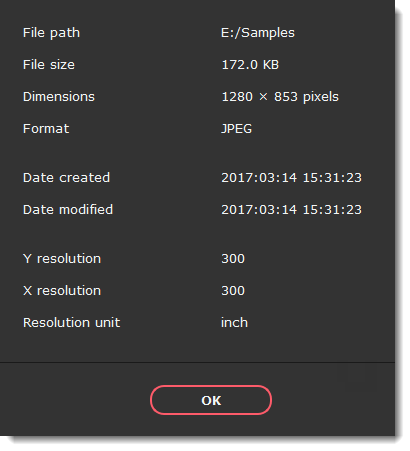|
|
Movavi Photo Editor
File information
To see a photo's media properties, go to the File menu, and choose File Information.
Or press the File info icon at the bottom of the window.
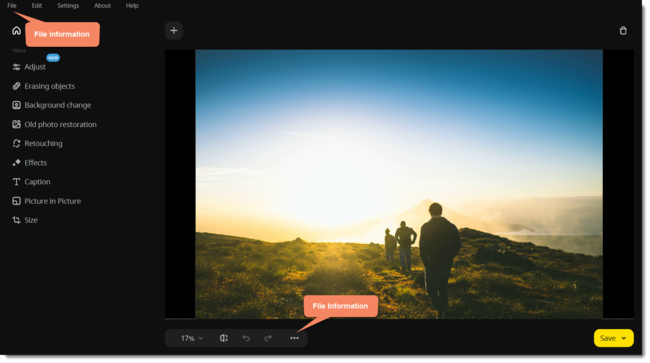
A File info window will appear. Here you can find the file size, dimension, format, and other properties of the original file. Knowing certain information about a file will allow you to better understand which settings are best for your photo.