|
|
Movavi Photo Editor
Changing image format
-
After you've opened and edited an image, click Save on the bottom panel and then click Save below.
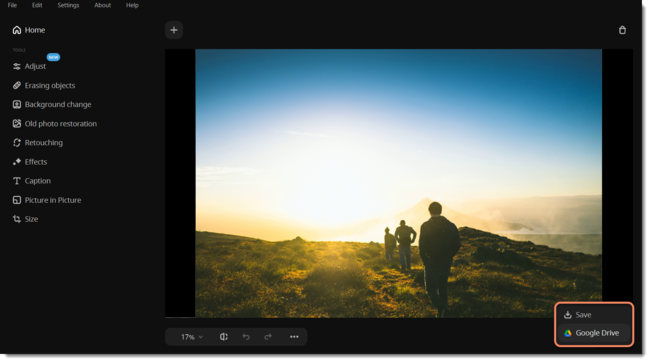
-
Open the File type box and select the format you need.
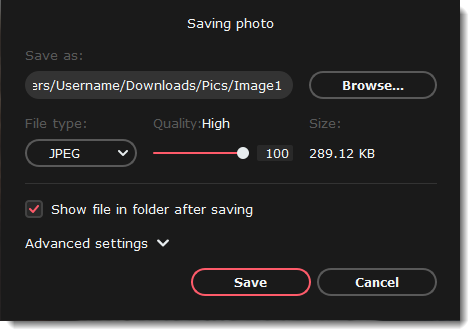
3. Choose where to save the new file and give your file a name.
4. Click Save.
Some formats also allow you to set the image quality and compression method.
JPEG Quality
Drag the slider to a desired quality level. Lower quality allows you to compress the image to smaller file size, but will probably not look as good.
You also save file in the PNG and BMP formats.
You also save file in the PNG and BMP formats.
Tip: If you make any edits after saving the file in a different format, you will be working with the new file.


