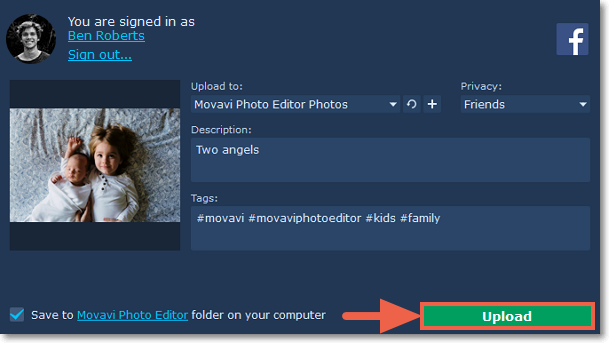|
|
Uploading photos online
How to upload photos to Facebook
Once you are done editing a photo, you can share it to Facebook.
Step 1: Open the Export window
-
Click the Share button at the bottom of the window.
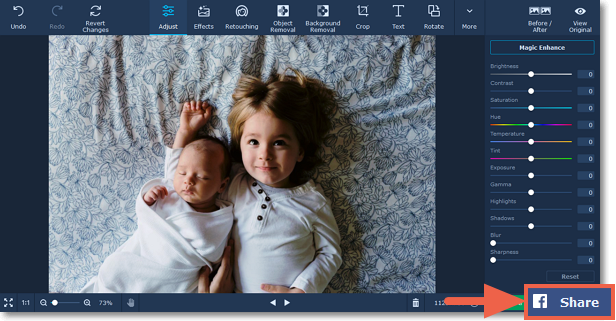
Step 2: Sign in to your account
1. Click Sign In. The authentication page will open in your browser.
2. Sign in to your account and click OK to allow Movavi Photo Editor upload photos.
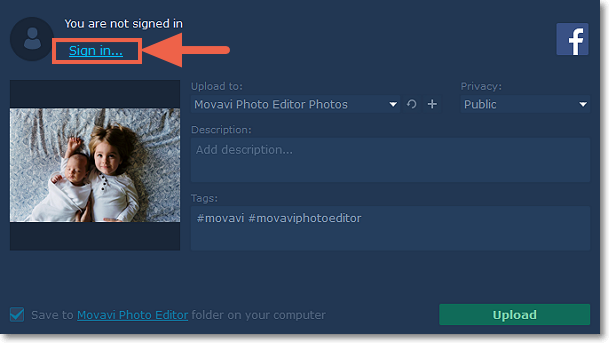
Step 3: Fill in the details
1. Choose an album for uploading in the Upload to list.
2. Fill in the description for your photo.
3. Add some tags to help users find photos by relevant topics. Add a number sign (#) before each tag.
4. Open the Privacy box and choose who will be able to see your photo:
-
Public – anyone will be able to see the photo.
-
Friends – only your friends will be able to see the photo.
-
Only me – only you will be able to see the photo.
Step 4: Upload the photo
1. Before uploading, the photo will be saved as a file on your computer.
2. Click Upload to begin saving and uploading the photo to Facebook.