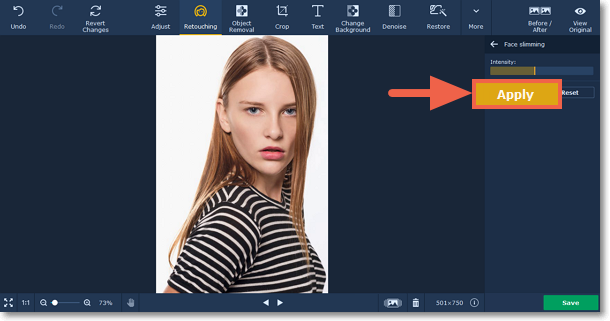|
|
Movavi Photo Editor
Face slimming
How to make face thinner
Step 1: Choose Face slimming from the Others section on the right-hand panel.
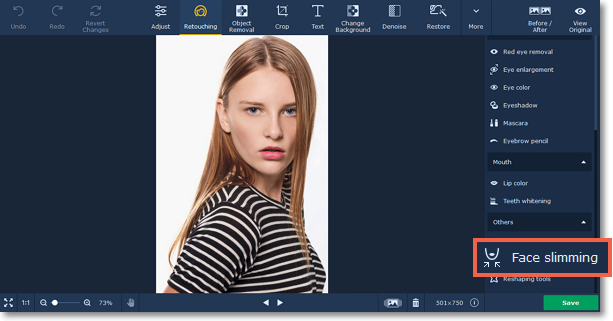
Step 2: The face recognition process will start automatically. Wait until you see the "Face(s) recognized successfully" message pop up on top of the image. If there are several faces in the photo, click the one you want to apply the effect.
Click the Slim Down button on the right-hand panel.
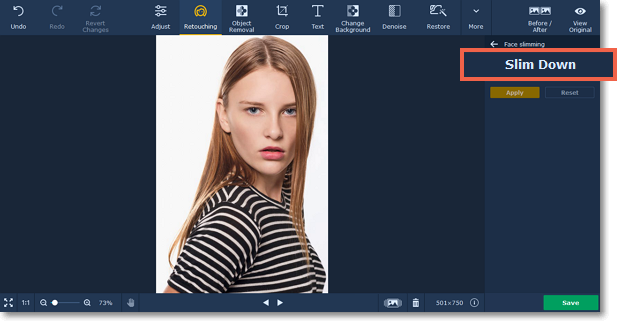
Step 3: Drag the Intensity slider to adjust the effect.
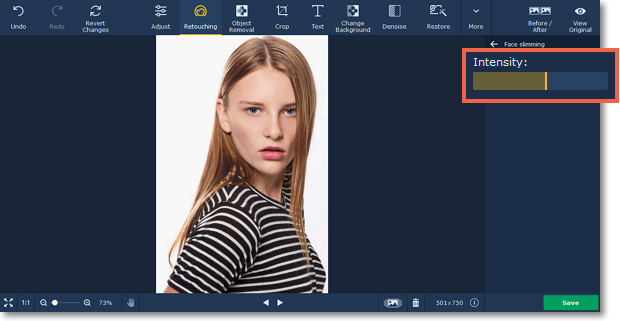
Step 3: Click Apply to save changes. To revert changes click the Reset button.