|
|
Movavi Photo Editor
Wrinkle removal
How to remove wrinkles
Step 1: Choose Wrinkle removal from the Skin section on the right-hand panel.
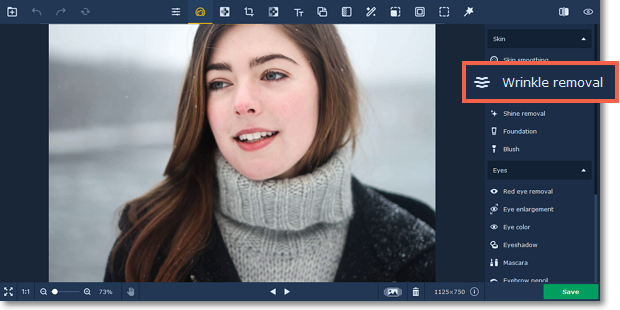
Step 2:
1. Adjust the brush size and softness using the Brush size and Brush softness sliders on the right-hand panel.
2. Set the tool intensity using the Intensity slider.
3. Then simply paint along the wrinkle to erase it.
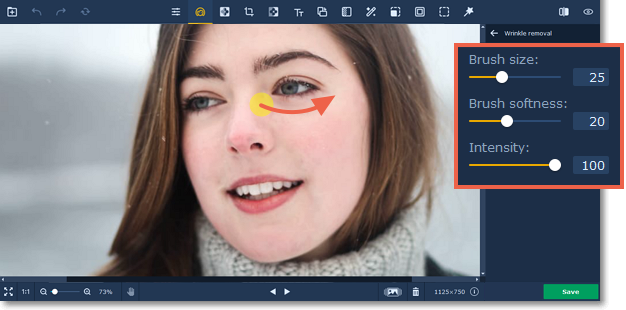
Step 3: Click Apply to save the changes. To discard the changes, click Reset.
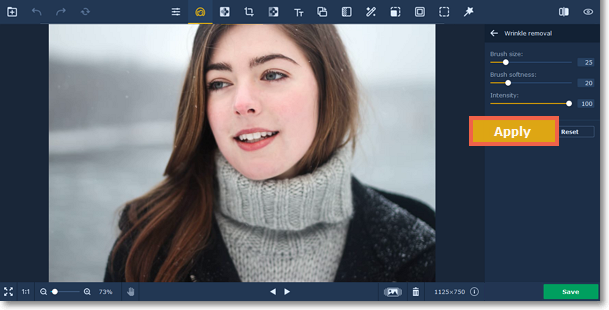
See also:


