|
|
Movavi Photo Editor
Keyboard shortcuts
For faster editing, the most commonly used actions are bound to shortcuts or hotkeys.
To open the list of shortcuts:
1. Open the Settings menu.
2. Select Keyboard Shortcuts.
To change a shortcut:
1. Double-click the field next to the action you want.
2. Press the key or key combination you want to use.
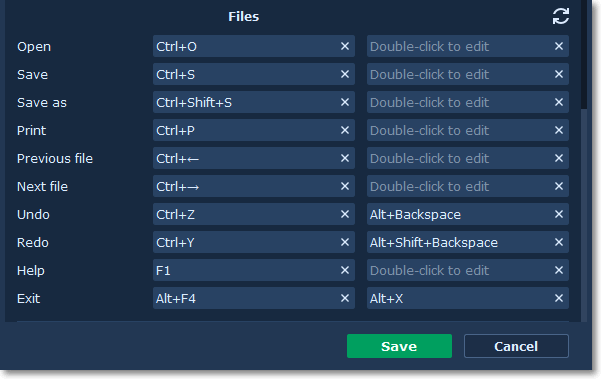
To reset all the keyboard shortcuts in a group to their original state, click the Reset  icon.
icon.


