|
|
Movavi Picverse
Erasing objects
-
On the right side of the window, click the Erasing objects icon.
-
Select the objects you wish to erase — people, animals, cars, objects or anything else that you don't want to see in the image. Learn how to erase objects automatically and how to do it manually.
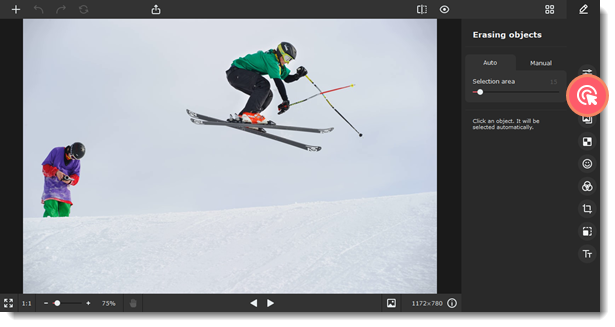
Tip
If you need to erase several objects, you can select them all at once or erase them one by one.


