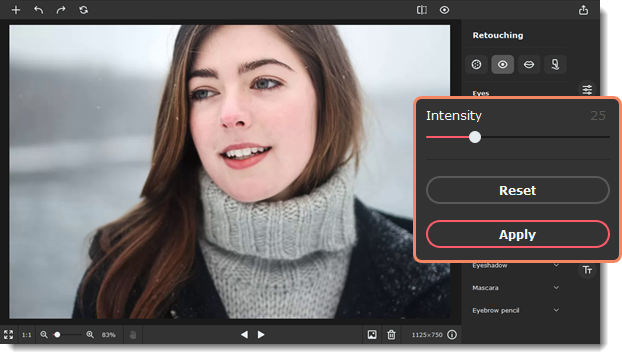|
|
Movavi Picverse
Eye enlargement
-
Choose Eye enlargement from the Eyes section on the right-hand panel.
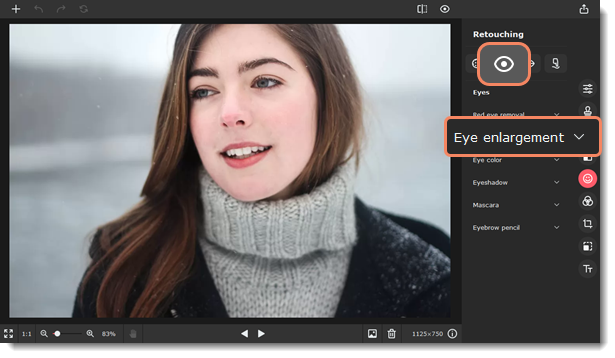
-
The face recognition process will start automatically. Wait until you see the "Face(s) recognized successfully" message pop up on top of the image.
-
Click Enlarge.
-
Move the Intensity slider to adjust the effect.
-
Drag the Intensity slider to adjust the effect.
-
Click Apply to save changes. To revert changes click Reset.