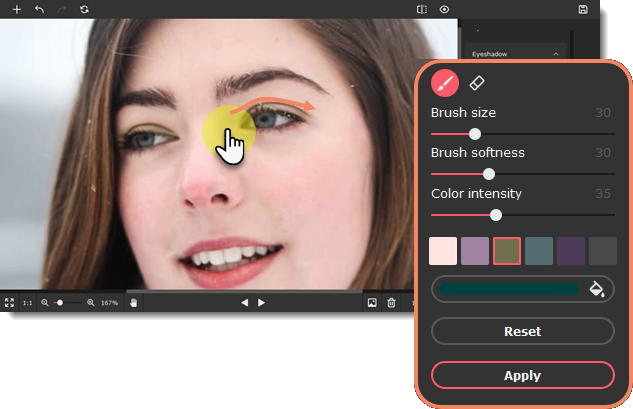|
|
Movavi Picverse
Eyeshadow
-
Choose Eyeshadow from the Eyes section on the right-hand panel.
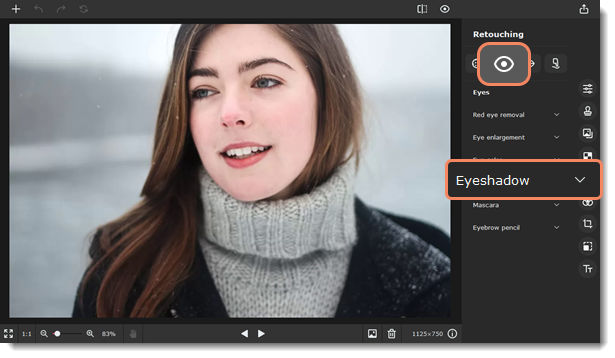
-
Choose the eyeshadow color and set its intensity using the Color intensity slider. You can also apply the effect first and then change the color.
-
Adjust the brush size and its softness using the Brush size and Brush softness sliders.
-
Then paint along the eyelids to color them. You can use the eraser
 to remove excess color.
to remove excess color. -
Click Apply to save the changes. To discard the changes, click Reset.