|
|
Opening the player
To open the capture player and editor:
-
Open the Media Files menu and select Preview Recorded Videos.
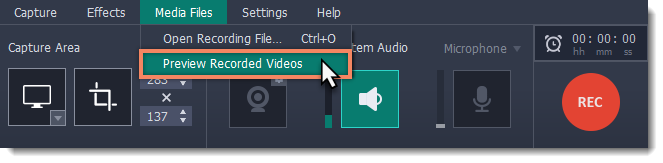
-
Right-click the Movavi Screen Capture Studio icon in the notification area and select Preview Recorded Videos.
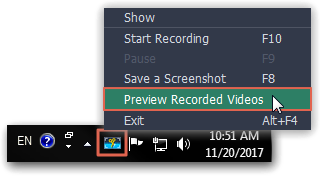
Also, the capture editor will open after you finish recording a video.


