|
|
Full screen screenshots
Using the launcher:
1. Go to the Take a screenshot tab.
2. Click Full screen screenshot in the list of screenshot shortcuts.
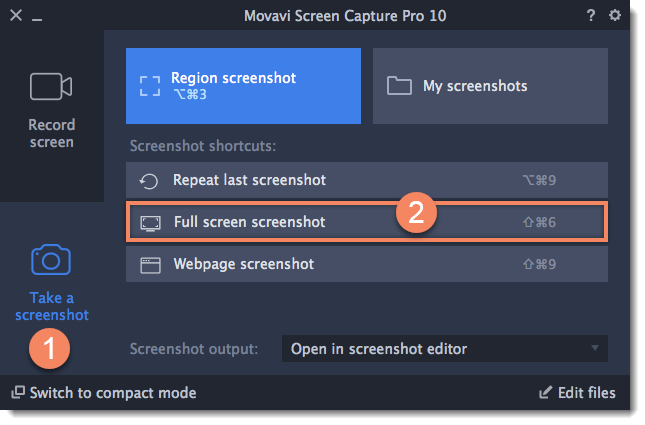
Using the mini-widget:
Step 1: Click Quick capture shortcuts.
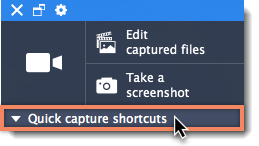
Step 2: In the list of quick capture shortcuts, click Full screen screenshot.
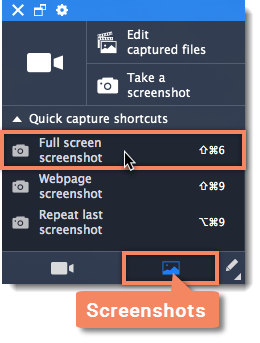
The screenshot will be saved instantly.


