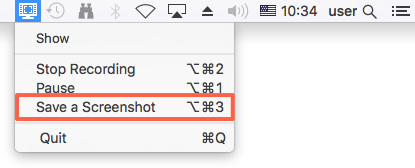|
|
Screenshots during recording
While recording a video, you can take a screenshot using any of the following:
-
Press

Hint: This is the default keyboard shortcut for taking a screenshot. You can change it in the Keyboard Shortcuts section of the Preferences.
-
Click the camera button on the capture frame:
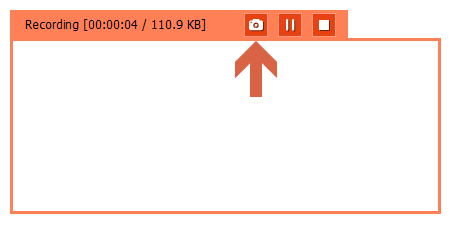
-
Click the Movavi Screen Capture icon
 on the menu bar and choose Save a screenshot.
on the menu bar and choose Save a screenshot.