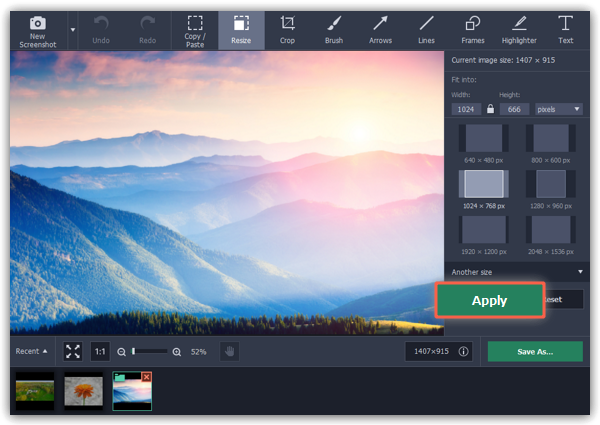|
|
Resizing images
How to make images smaller with Movavi Screen Capture
Step 1: Open the Resize tab
Click the Resize button at the top of the window to open resizing options.
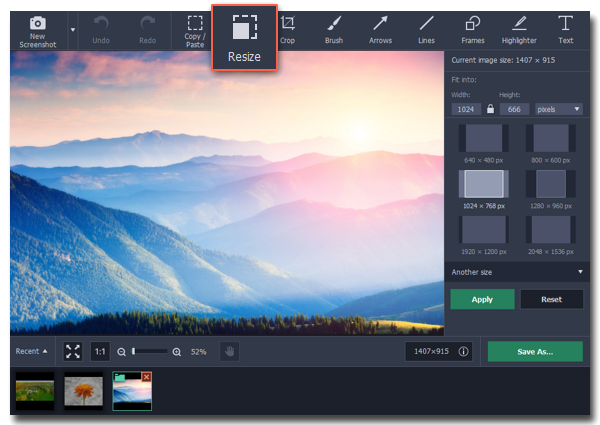
Step 2: Enter the new dimensions
-
Enter the new width and height in pixels. If you need different units, open the list on the right and choose percent, centimeters, or inches.
-
Or you can choose one of the size presets below. If you don't see the necessary size, click Another size to open the full list of sizes in pixels, percent, centimeters, or inches.
-
By default, the image will maintain its original proportions after resizing. If you need to change the proportions, click the lock
 icon.
icon.
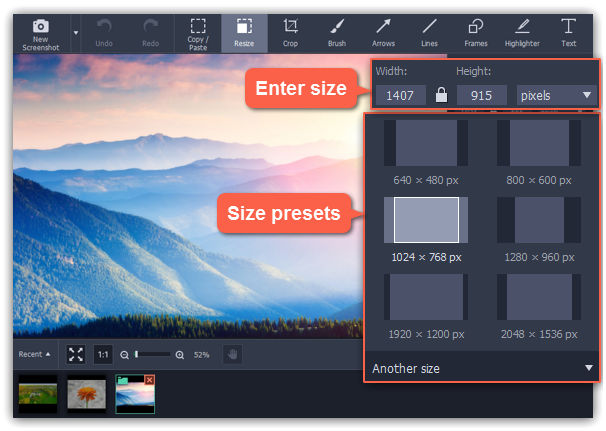
Step 3: Resize the image
Click Apply to set the new size.