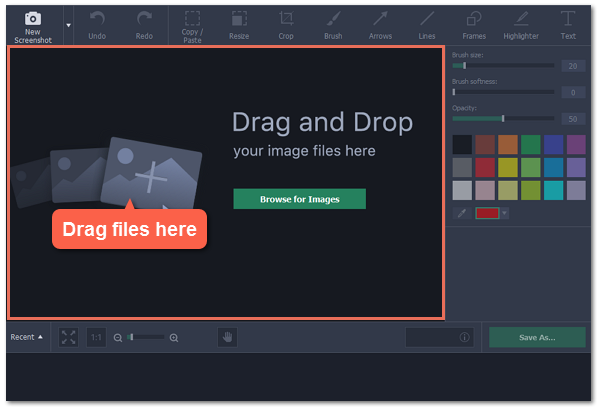|
|
Opening screenshots
You can open screenshots and other images for editing in the built-in screenshot editor window. To open the editor, click Edit captured files. Also, the editor will open after taking screenshots with the Take a screenshot button.
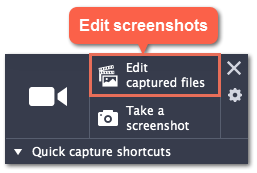
After the screenshot editor window opens, you can choose which screenshot you want to edit:
-
If you've taken the screenshot recently, it should appear on the Recent panel at the bottom. Click the screenshot to start editing it.
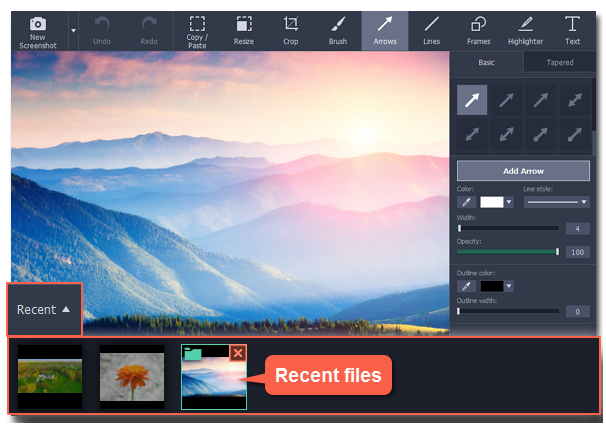
-
If the screenshot you want to edit is not on the Recent panel, find the screenshot file and drag it onto the screenshot editor window to open it.