|
|
Saving edited screenshots
After you've taken a screenshot, it is already saved to your computer. However, if you've made any changes to the image, you will need to save the file. To save the image, click Save As in the bottom right-hand corner of the screenshot editor.
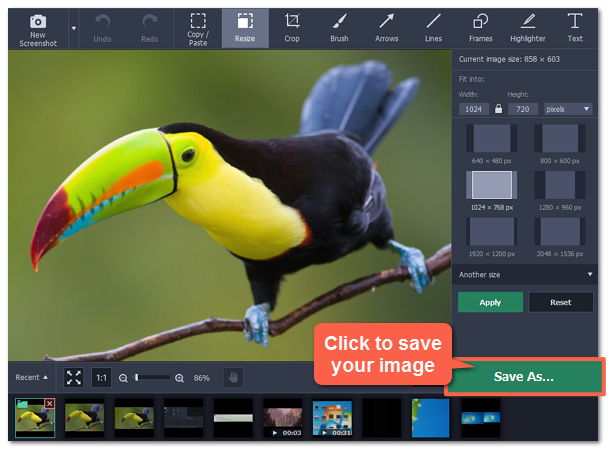
Trial restrictions
If you're using a trial version of Movavi Screen Capture, you will not be able to save edited screenshots. To remove these limitations, buy an activation key and use it to activate the program.


