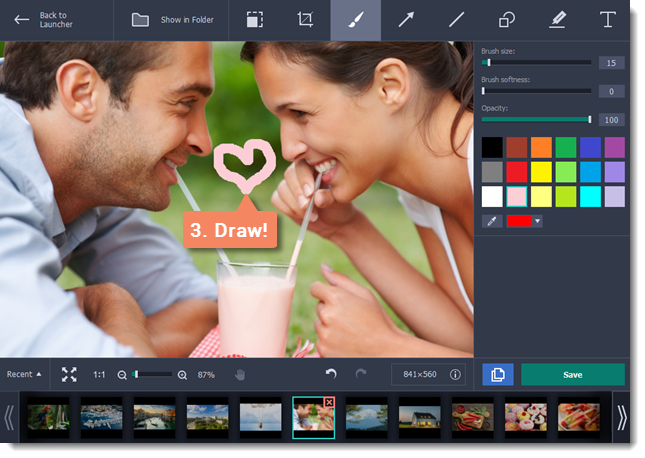|
|
Using the Brush
Step 1:
At the top of the screenshot editor window, click the Brush button.Step 2:
On the right-hand panel, set the brush size and softness, choose a color and set its opacity.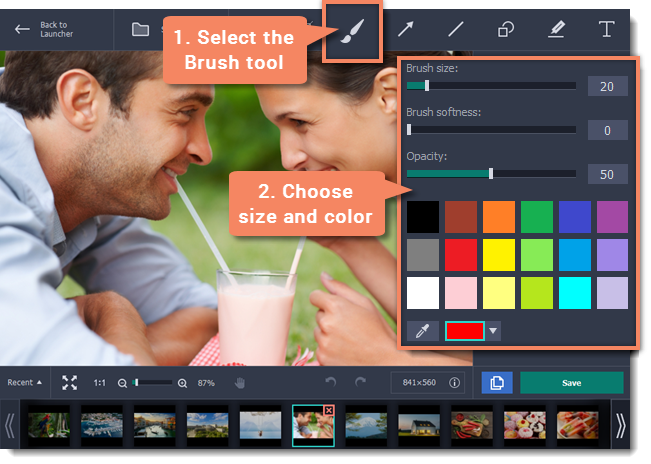
Step 3:
Draw whatever you like! Simply hold your mouse button and move the brush around your image. Be creative!The changes will be applied immediately.