|
|
Reverberation
Make the sound more voluminous using Reverberation. Balance the direct sound and the reflected sound.
1. Click More tools on the left-hand sidebar. Under Audio, select Reverberation.
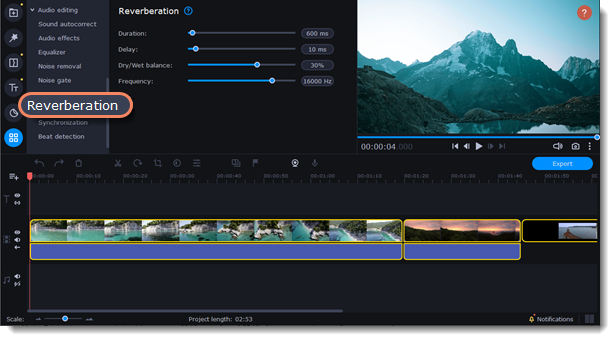
2. Click on the clip with a sound on the Timeline.
3. Set the parameters to edit the sound:
-
Duration determines the duration of the effect.
-
Delay determines the duration of the delay before the effect.
-
Dry/Wet balance is a balance between the original sound and the sound with the applied effect.
-
Frequency is the threshold at which frequencies above the set value are ignored by the effect.
4. The changes will be applied automatically.


