|
|
Creating a project
Creating a project
On launching the Slideshow Maker: click Slideshow Wizard to make a quick slideshow. If you want to make the video yourself, select Creating a project in manual mode.
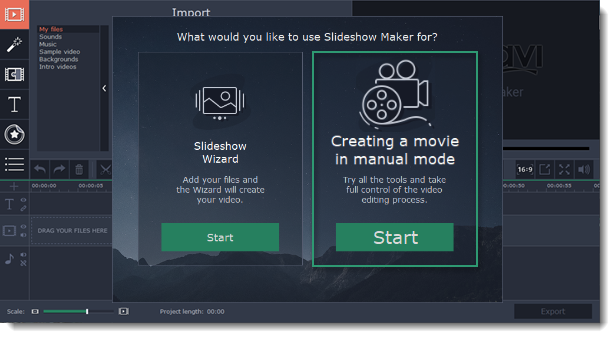
If you have already chosen the option to create a project in full mode, then open the File menu, choose New Project and repeat the actions above.
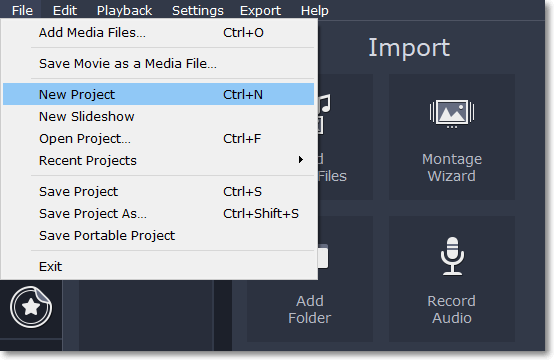
That's it! You can now start creating your slideshow.
See also:


